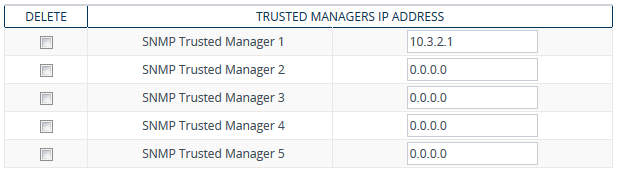Secure SMNPv2 Access
If you are using SNMPv2, change the community strings from their default values as they can easily be guessed by hackers. The default read-write community string is "private" and the read-only is "public".
In addition, by default, the SNMPv2 agent accepts SNMP Get and Set requests from any IP address if the correct community string is used in the request. Therefore, to enhance security with SNMPv2, implement Trusted Managers. A Trusted Manager is an IP address (management station) from which the SNMP agent accepts and processes Get and Set requests. It's also recommended that you periodically change these SNMP community string values.
| ➢ | To secure SNMPv2: |
| 1. | Open the SNMP Community Settings page (Setup menu > Administration tab > SNMP folder > SNMP Community Settings), and then configure the SNMPv2 community strings: |
Configuring SNMPv2 Community Strings
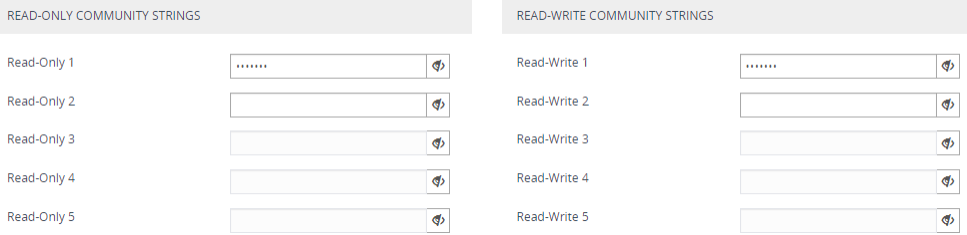
| 2. | Open the SNMP Trusted Managers table (Setup menu > Administration tab > SNMP folder > SNMP Trusted Managers), and then configure the SNMPv2 management stations: |
Configuring SNMPv2 Trusted Managers